



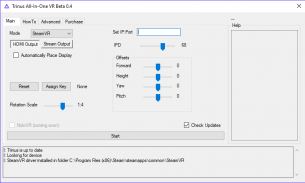
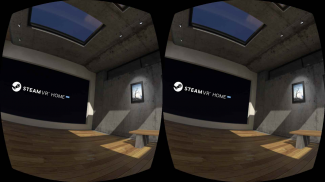
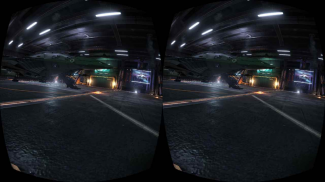
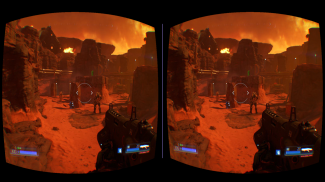

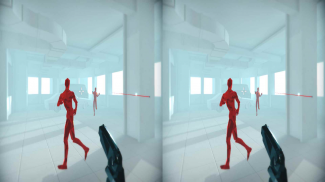
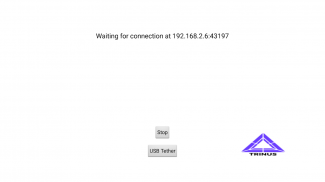

คำอธิบายของ Trinus AIOVR
Trinus connects your All-In-One Android device to your PC, so you can play your favourite PC games in Virtual Reality. Break the limitations of mobile VR and expand your possibilities!
*** Please note this app is not for smartphones ***
If you want to use your smartphone, please install Trinus VR or Trinus Cardboard VR (and the corresponding application for PC.
Visit https://www.trinusvirtualreality.com/aiovr to download the Trinus AIOVR PC server software and start playing today.
► FEATURES
• Developed specifically for All-In-One Android VR headsets (but also smartphone friendly)
• Supports Wifi, USB and HDMI connections
• Compatible with SteamVR games
• Converts non-VR games (old or new) for a more immersive experience
► REQUIREMENTS
• An All-In-One VR headset (HDMI input recommended) or
• Smartphone/tablet with gyroscope (Snapdragon 800 or later recommended)
• Windows 7 or later
• Trinus PC software, available at https://www.trinusvirtualreality.com/aiovr
• 4th Gen Intel i5 / AMD FX-6350 or better
► NEED SOME HELP?
• Pop along to the forum: http://oddsheepgames.com/?page_id=208
• Contact support@trinusvr.com
Trinus เชื่อมต่ออุปกรณ์แอนดรอยด์ All-In-One เข้ากับพีซีของคุณเพื่อให้คุณสามารถเล่นเกมพีซีที่คุณชื่นชอบได้ใน Virtual Reality แบ่งข้อ จำกัด ของ VR บนอุปกรณ์เคลื่อนที่และขยายความเป็นไปได้ของคุณ!
*** โปรดทราบว่าแอปนี้ไม่ได้ใช้กับสมาร์ทโฟน ***
ถ้าคุณต้องการใช้สมาร์ทโฟนของคุณโปรดติดตั้ง Trinus VR หรือ Trinus Cardboard VR (และแอพพลิเคชันที่เกี่ยวข้องสำหรับเครื่องพีซี
ไปที่ https://www.trinusvirtualreality.com/aiovr เพื่อดาวน์โหลดซอฟต์แวร์ Trinus AIOVR PC server และเริ่มเล่นวันนี้
►คุณสมบัติ
•พัฒนาขึ้นเฉพาะสำหรับหูฟัง Android VR แบบ All-In-One (แต่ยังเป็นมิตรกับสมาร์ทโฟน)
รองรับการเชื่อมต่อ Wi-Fi, USB และ HDMI
•ใช้งานร่วมกับเกมส์ SteamVR
•แปลงเกมที่ไม่ใช่ VR (เก่าหรือใหม่) เพื่อประสบการณ์ที่สมจริงยิ่งขึ้น
►ความต้องการ
•ชุดหูฟัง VR แบบ All-In-One (แนะนำ HDMI input) หรือ
•สมาร์ทโฟน / แท็บเล็ตที่มีเครื่องวัดการหมุนวน (Snapdragon 800 หรือที่แนะนำในภายหลัง)
• Windows 7 ขึ้นไป
•ซอฟต์แวร์ Trinus PC พร้อมใช้งานที่ https://www.trinusvirtualreality.com/aiovr
•เจนเนอเรชั่นที่ 4 Intel i5 / AMD FX-6350 หรือดีกว่า
►ต้องการความช่วยเหลือบาง?
•ป๊อปไปที่ฟอรัม: http://oddsheepgames.com/?page_id=208
•ติดต่อ support@trinusvr.com









